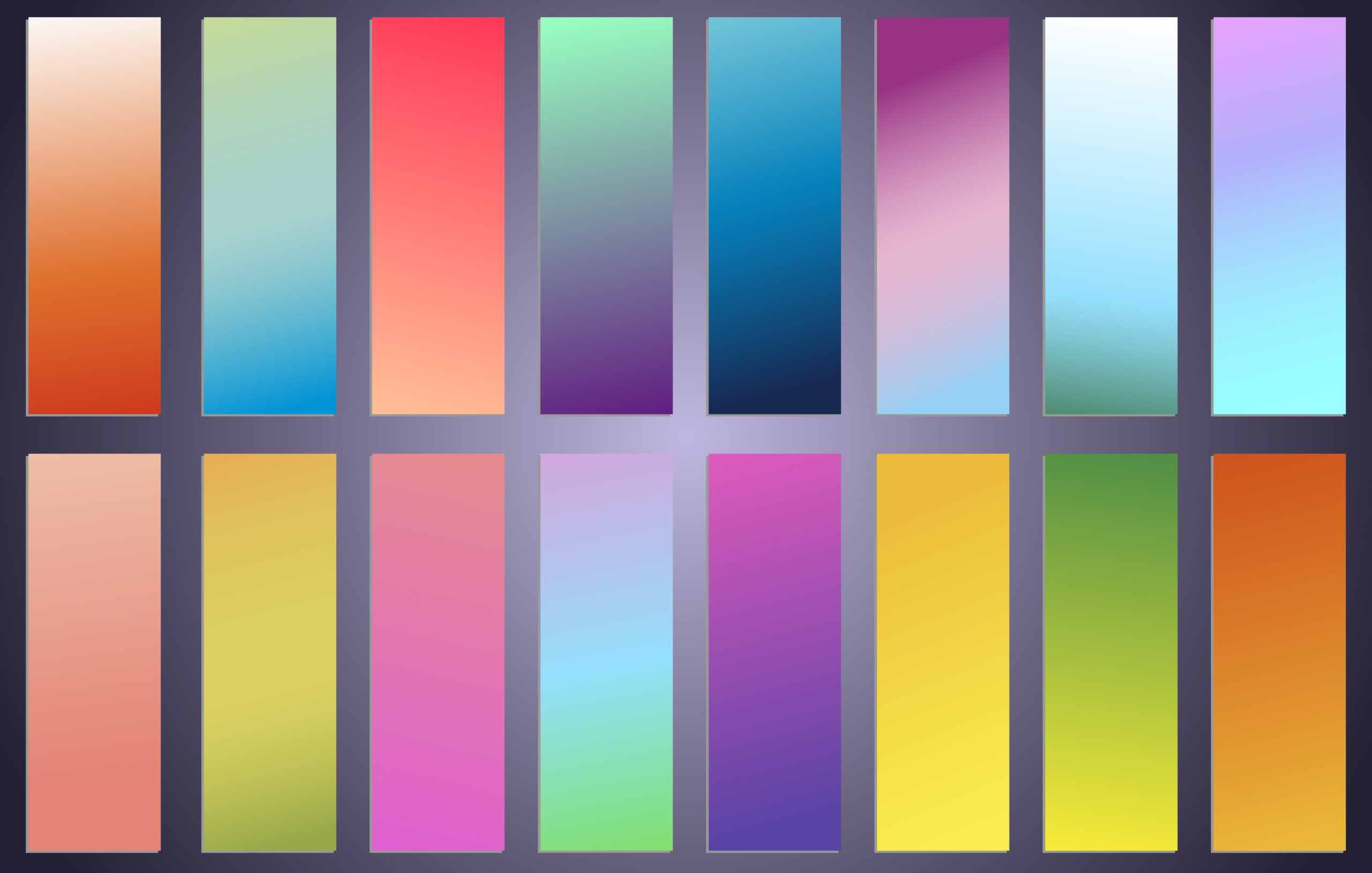Human Factors and Usability Testing A/V Equipment
After weeks of designing your usability study, it’s time to take it live. Your human factors process is working! But how do we capture the audio? How do we capture the video? After fielding hundreds of usability studies, we have discovered the right equipment for any project. So, what A/V technology are we using?
Video
Given the uniqueness of each project, the strategy for capturing video is tailored to meet the specific requirement and important moments of the session. Having several video capturing devices on hand can ensure we never miss a critical moment. The following is an overview of the types of video capturing devices we use and when we use them.
PTZ Optics Camera
The PTZ Optics camera offers a wide field of view with the ability to connect a controller to pan, tilt, and zoom. In our usability labs, we have several mounted PTZ cameras to capture all angles of a session. These cameras have proven to be reliable and versatile. With the ability to connect to a controller, the research team can move the cameras to track live action and capture critical close-up shots all in high definition. Here is a list of highlights we have found using the PTZ Optics cameras.
Highlights
- Wide field of view
- Simple USB connection
- Up to 30x zoom
- Controllable via remote or wired controller
- High-definition video output
- Easy connect to wall mount or tripod
- Easily hidden on the wall or ceiling, but easily noticeable when mounted to tripod
Webcam
A high-definition webcam can be often overlooked as an advantageous tool for capturing usability studies. However, the small size of a high-definition webcam can lend itself extremely useful in certain situations. For example, if a usability study requires a participant to interact with or monitor a GUI, setting up a webcam on a tripod with a fixed view of the GUI can provide invaluable context when reviewing footage.
In other cases, a usability study may require the participant to interact with a device or system that cannot be seen from the overhead PTZ cameras. In these cases, you can position a webcam to capture a fixed shot under the object obstructing the overhead view, such as a pharmacy hood. Their small size is also a huge plus for remaining discreet.
Highlights
- Simple USB connection
- Small and lightweight
- Cost effective
- Easily positioned in hard to view areas
- Participants may not notice as easily
Capturing audio
Audio capture is often overlooked as an important aspect of recording a usability study. As in the case with video capture, audio capture should be tailored to meet the needs of any given project. Therefore, one system is likely not going to be the perfect fit for all projects. One study may take place at a table only, while others may require the participant to move around the room. We have found that having interchangeable audio capturing systems in place gives to research team the ability to customize based on study requirements. The following is an overview of audio systems we use and when we use them.
Audio-Technica Wireless Transmitters & Receivers
We can use the Audio-Technica Wireless Transmitter & Receiver to wirelessly capture audio. All our usability labs are equipped with one of these audio systems. These systems are reliable and offer a wide range of compatible microphones from on-body lapels to table mics. While one or two table mics can capture quality audio in a defined space, the wireless microphones can be positioned anywhere in the room for hassle-free audio capture.
It is important to note that Audio-Technica wireless mics do have a wire connecting the lapel mic itself to the transmitter. Users must connect the lapel and the transmitter to their person. The transmitter-receiver connection is the wireless part.
Highlights
- Wireless connectivity
- Reliable
- Connectivity to various microphones
- Ability to capture whole room audio
DJI Wireless Microphones
The DJI Wireless Microphone system is new technology that boasts high-quality audio in a compact design. These lapel mics have the microphone and power unit conveniently packages in one small unit (1 x 1 x 2 inch or so) that easily clips on to clothing. The receiver can be connected to a computer via USB and wirelessly pairs with the mics. This system is especially useful when a usability study requires participants to move about the room. Users clip the mics to their shirt and they’re good to go until the session is over. We have found these wireless microphone sets to be a valuable addition to our A/V capabilities.
Highlights
- High quality audio
- Wireless connectivity
- All-in-one charging case
- 5+ hour battery life
- Small and easily portable (Careful – participants might leave with them on!)
Fielding on the road
Although Research Collective’s usability labs are fully equipped to capture the audio and video of any project, traveling to field a usability study is something we do frequently. In this case, portability, convenience, and reliability of A/V equipment all become paramount. Capturing high-quality audio and video should not be compromised just because of fielding remotely. Below is an overview of how we capture A/V on the road.
Video Capture
The PTZ Optics camera can easily travel with the research team. We have found that mounting the PTZ camera on a tripod and using the remote control to pan, tilt, and zoom enables us to capture the same quality video we would if we were in our usability labs. If the project requires a close-up fixed shot of a GUI, mounting the webcam on a tripod serves the same function on the road as it does in the lab.
Audio Capture
The Audio-Technica system is best utilized as a stationary component and therefore, does not lend itself useful to travel. However, the DJI Wireless Microphone system can fit in the palm of your hand and is easily transported. Our fielding teams have found the DJI mics to be a staple of capturing audio on the road. The easy USB connection allows us to plug right into a fielding computer without compromising the quality of the audio.
Conclusion
Capturing the live moments of a usability study can provide invaluable data for any usability project. Ensuring the highest quality audio and video capture with the most customizable applications helps us deliver usability study recording without missing a moment.
We created a video on this topic. Check it out!
Contact us to learn more about our AV setup and how we can assist your human factors needs.